Your iPhone’s usage is much beyond making calls. It is nothing less than a portable and handy computer. You can store a lot of our data and use it as your mini office. The thought of misplacing it also might make you shiver. iPhone is very expensive. For the safety of mobile phones, we will introduce some ways to track iPhone without App.
Part 1 – “Find My iPhone” will help you to retrieve your iPhone
Even if Find my iPhone is not installed in your iPhone, relax! All you need to do is login to iCloud using your Apple credential. Until anyone knows your Apple credentials, he will not be able to disconnect you from the iCloud. Thus, using the Find My iPhone feature of iCloud, you can track iPhone without app.

1. In the iCloud dashboard, you will find the Find My iPhone icon.

2. Click on it.
3. Select the device you are trying to locate. If it is nearby, playing a sound will help you to track iPhone without app.
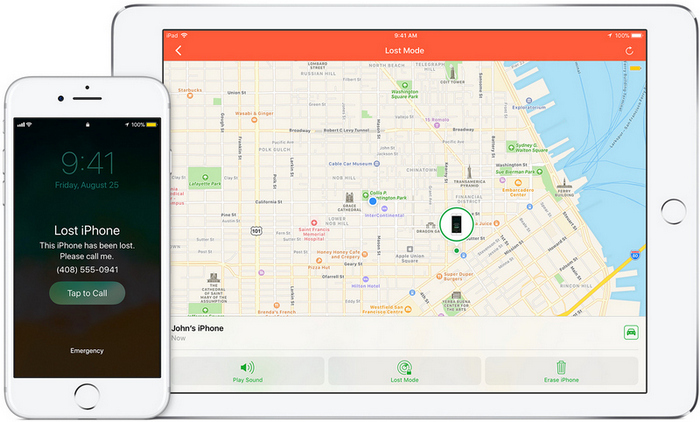
4. Otherwise, turn on the lost mode to lock your phone and display a message on it. This will protect your data from being stolen or misused. You can also erase the data on your iPhone.

If your mobile is switched off or not connected to the internet, “Lock mode” and “Erase iPhone” will be activated the moment the handset is switched on or online.
Part 2 – Know the route to your iPhone using “Apple Maps”
Once you mark your iPhone as lost, your phone will get locked, and tracking will be initiated.
1. On your iCloud, you will get the Apple Maps showing the location of the phone.
2. Click on “Get Directions” to know the route to it and thus track the iPhone without app.
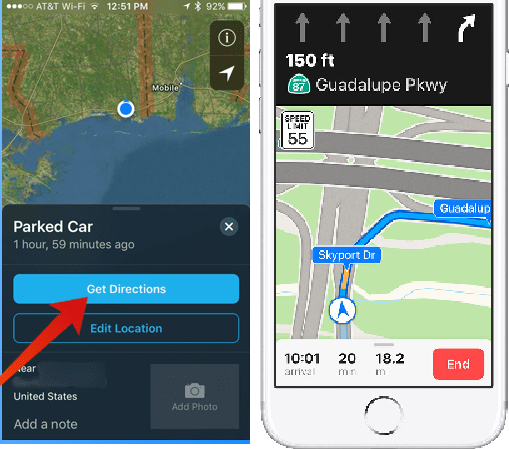
Part 3 – Google can rescue you
Google stores your data, and if your lost phone is still functional, Google’s super developed Maps can help you to track iPhone without app.
1. Navigate to Google Timeline.
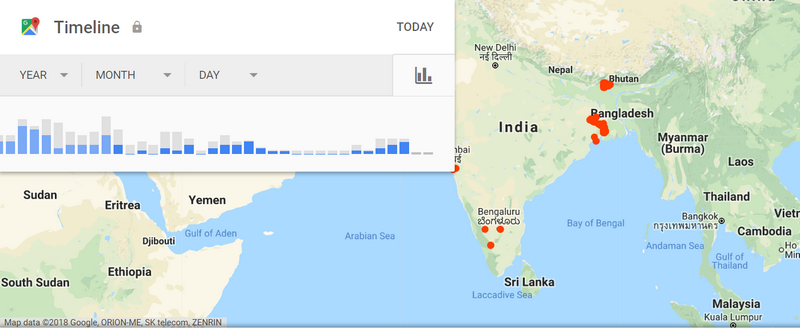
2. Tap on “Today” from the left-hand side of the page.
3. It will give you the list of places that your phone has visited on the given date.
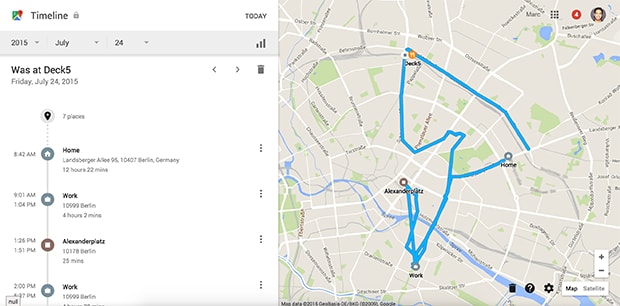
4. Look for the last location. If it’s static, then it is easy for you to retrieve your phone. Otherwise, if it seems to be changing location, then you better take the authorities’ help.
In all the above cases, once you track your iPhone without app, and is confirmed that it has been stolen, contact the authorities. This will fasten the process. Otherwise, if you realise that you have merely misplaced it and anyone has not stolen it, you can track your iPhone.
Part 4 – You can use your iPhone to track your Friend’s iPhone
Apple has this beautiful app “Find My Friends”, which will let you track iPhone of another person in hidden mode. You will get your friend’s update about his current location without him being aware. So, if you are planning a surprise for him, follow the simple steps:
1. If you and your friend’s phone is iOS version 9 and above, this app will be inbuilt. Otherwise, you will need to install it.
2. Download it from App Store in his mobile and yours too.
3. At the bottom of the app, you will find the profile picture. Click on it.
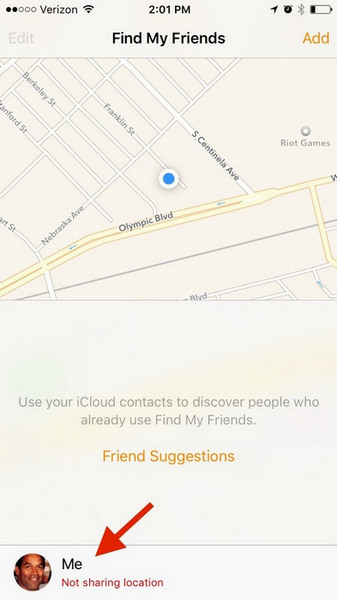
4. You will get the option of “Share My Location”. Toggle it to “on” mode.

5. Click on “add” and find yourself in the app.
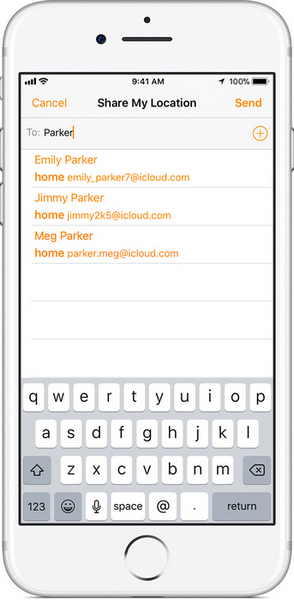
6. Select on your profile photo.
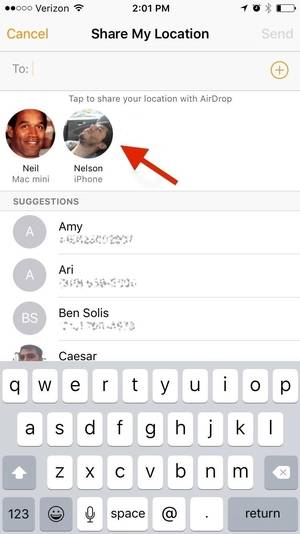
7. Click on “Share Indefinitely” or select the time duration as per your discretion.
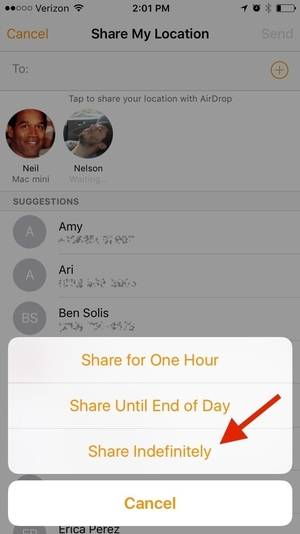
8. You will get a notification on your mobile requesting your permission for receiving information on your Friend’s location; “Accept” it.

9. You will be asked to share your location as well. If you don’t want to reveal to your friend that you are secretly keeping a track on him, click on “Don’t Share”.

10. Also, in case your friend is not using iOS9, don’t forget to hide the app in your friend’s mobile.

11. Whenever you want to see the real-time location of this friend of yours, you need to open the “Find My Friend” in your mobile and his then current location will be available to you.
Part 5 – Use mSpy to monitor your friend’s iPhone
There are many spy apps out of which some are free. But, if you want your identity to be concealed completely, it is better to go for professional spy apps like mSpy.
While using spy apps may raise a lot of debates, it is undeniably essential for:
1. Employers as they have the absolute authority to know what their employees are talking about them and how they are utilising their time.
2. A falling apart relationship: A spy app can be of significant relief to one, who in spite of knowing that his partner is cheating on him is unable to move out a relationship due to lack of proof. Compared to hiring a private agent, a spy app is a lot more reasonably priced with fewer chances of human error.
3. Parents: In today’s world of the internet when kids are exposed to predators even within the four walls, a parental control app is in dire need. Moreover, maximum kids have handsets today, stuffed with apps. Kids are more seen with the handset and social media than in social gatherings and with friends. In such a vulnerable world, if the kid is not ready to install a parental control app, installing a spy app becomes inevitable.
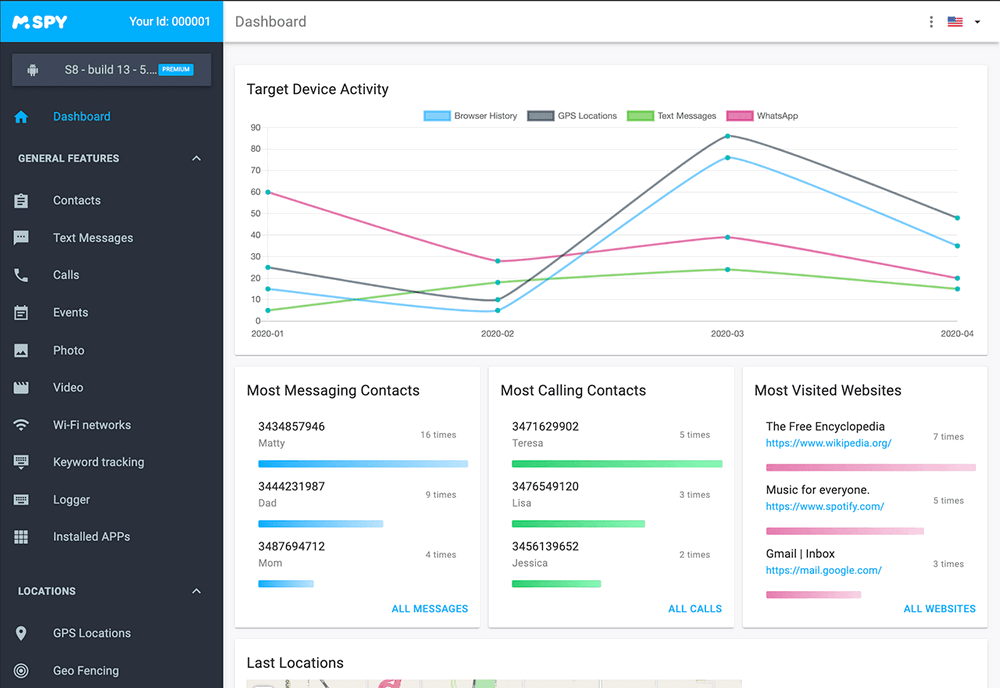
mSpy assures complete secrecy and can help you to:
- Track location
- Monitor screen activities
- Monitor all online activities, including social networking chats and posts.
- Control call logs, contacts, messages, calendars and notes.
- Get reports and screen recorder of mobile usage.
To know more, visit mSpy.
Steps to track iPhone using mSpy:
1. Sign up.
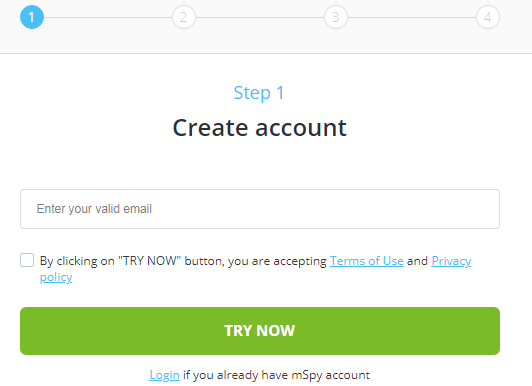
2. Select the Target device’s OS.
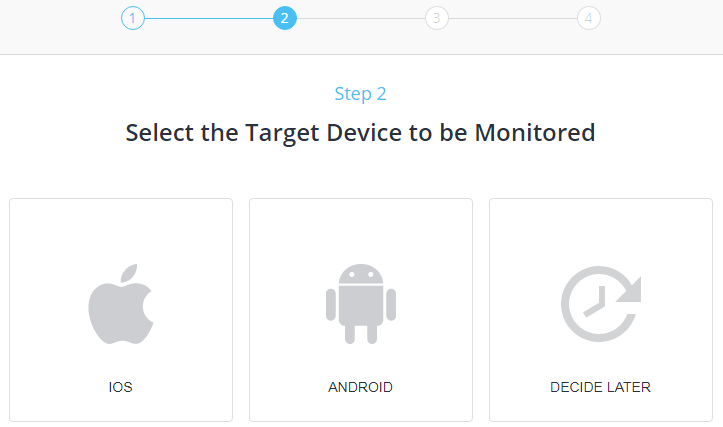
3. Buy the plan according to your requirement.
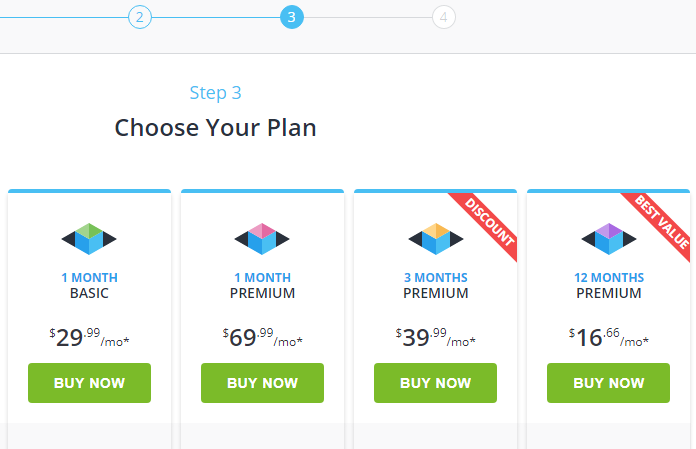
4. In the welcome mail, along with login credentials, you will receive the app’s download link.
5. You will have to get the phone you want to track so that you can install the app in it. The process might take some time.
6. Download the app and install it. Mentioning a “Name” and the “OS” is compulsory.
7. Follow the necessary steps.
8. After you install the app, the icon will delete automatically. It is an inbuilt feature, and it ensures invisibility.
9. You can log in to your account from any web browser.
10. Monitor the iPhone of your employee, kid, spouse or anyone to whom the mSpy account is linked.


